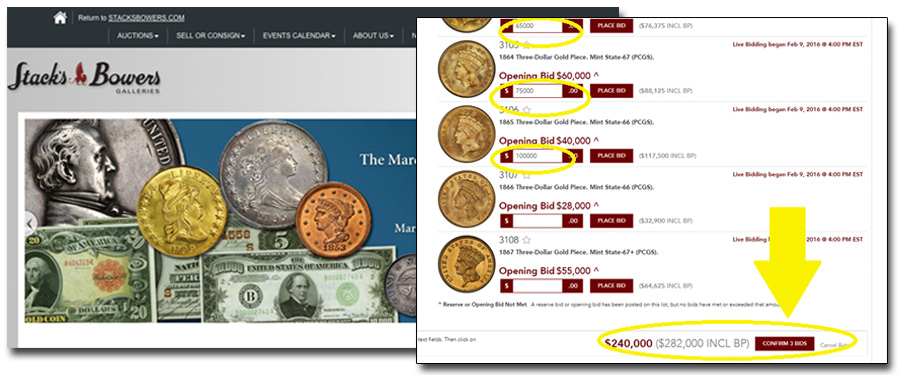
Did you know the new
StacksBowers.com has an improved batch bid functionality? “Batch Bidding”
allows you to enter multiple bids quickly, page by page, rather than lot by
lot. Simply enter your bids for as many items as you would like by typing
the dollar amounts into the boxes in the Submit Bid Column. Then scroll
to the bottom of the page, you will see the total hammer price and the total
amount of lots that you have entered, and hit “CONFIRM BIDS.” Once your
bids have been processed, the screen will refresh and show the updated status
on each lot. You can then go to the next page of lots and place bids on
additional items.





